- Only users with ‘Owner’ or ‘Builder’ status can add an administrative response to a question or idea on a public board.
-
Ensure you are logged in to Zencity Engage.
-
Navigate to your project page, then go to your 'Public Boards'
tab and select the public board that you want to view.
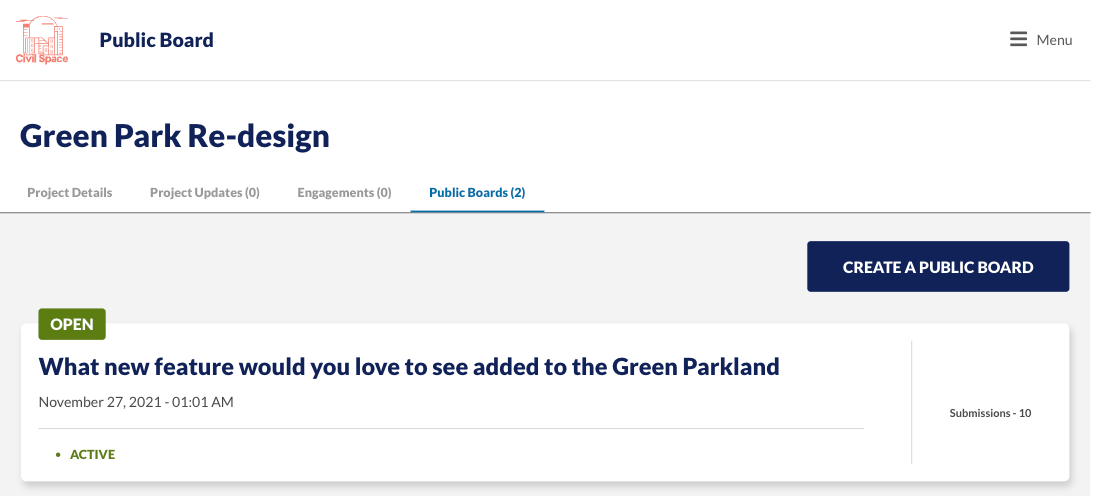
-
Navigate to the submissions tab.
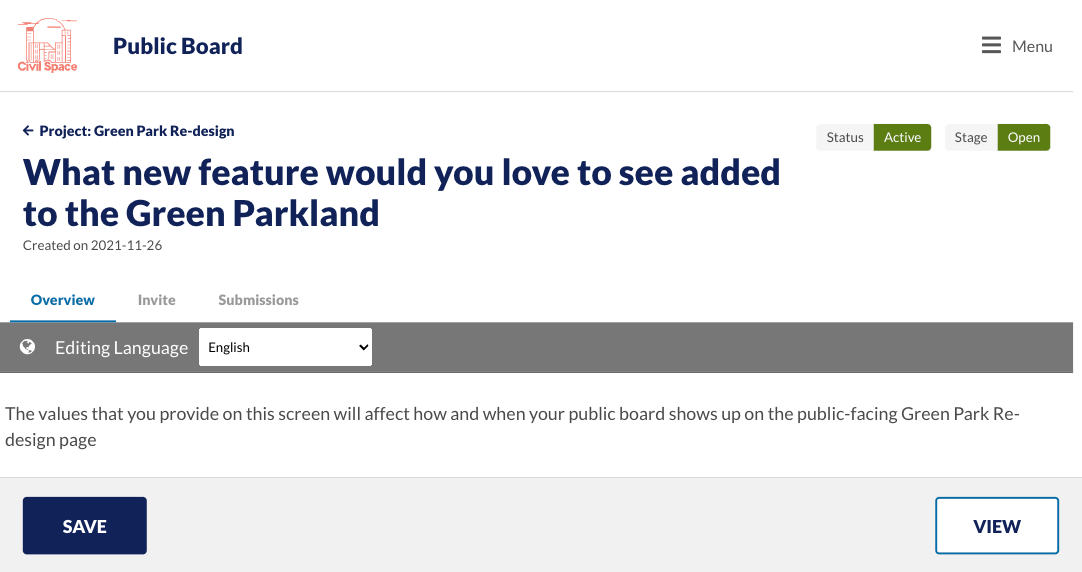
-
You will now see a list of all ideas on a public board. Click
on the title of the idea that you would like to add a response
too.
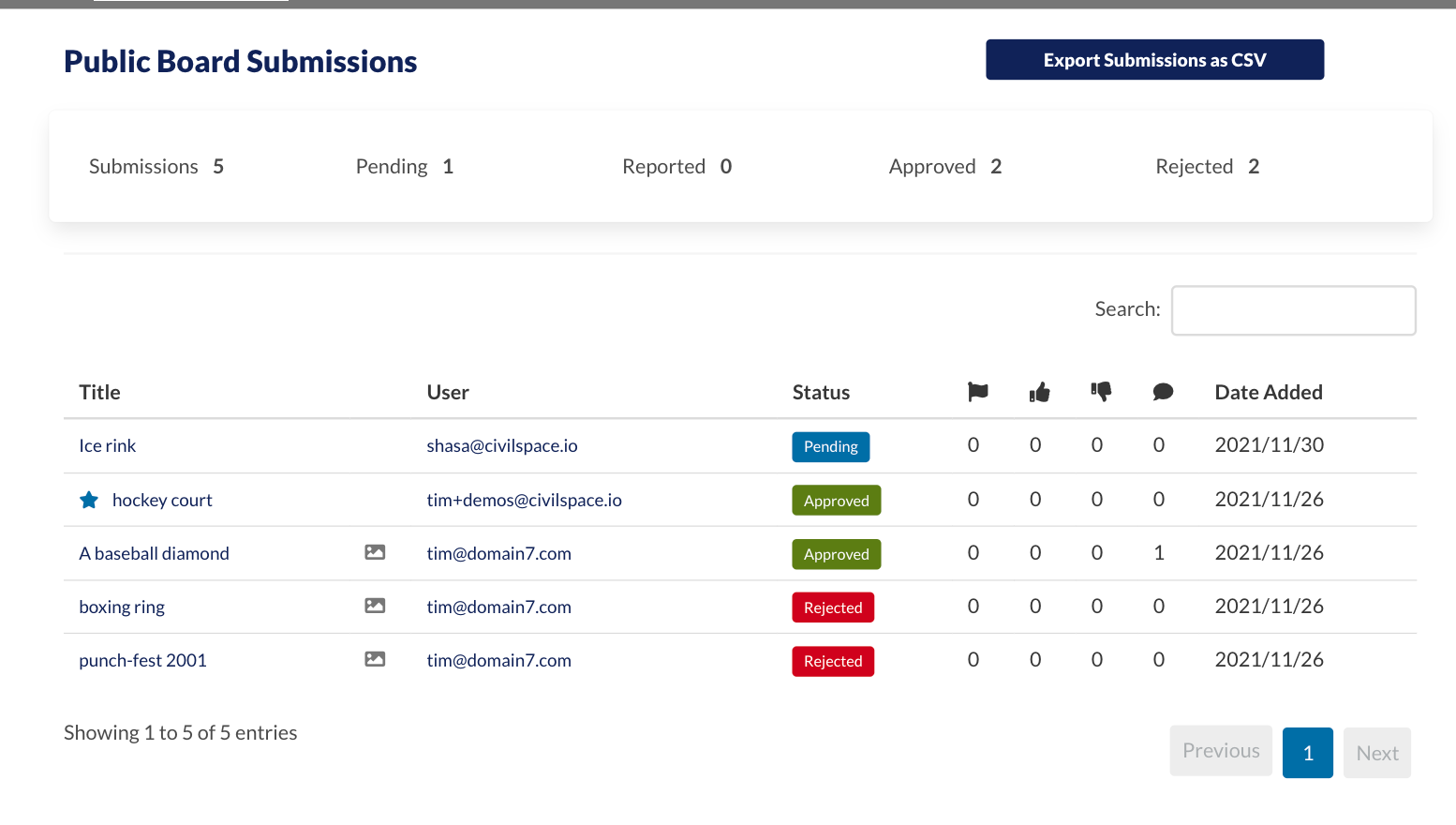
-
You can now add your response in the text box. Once you have
added your response click the 'Update' button.
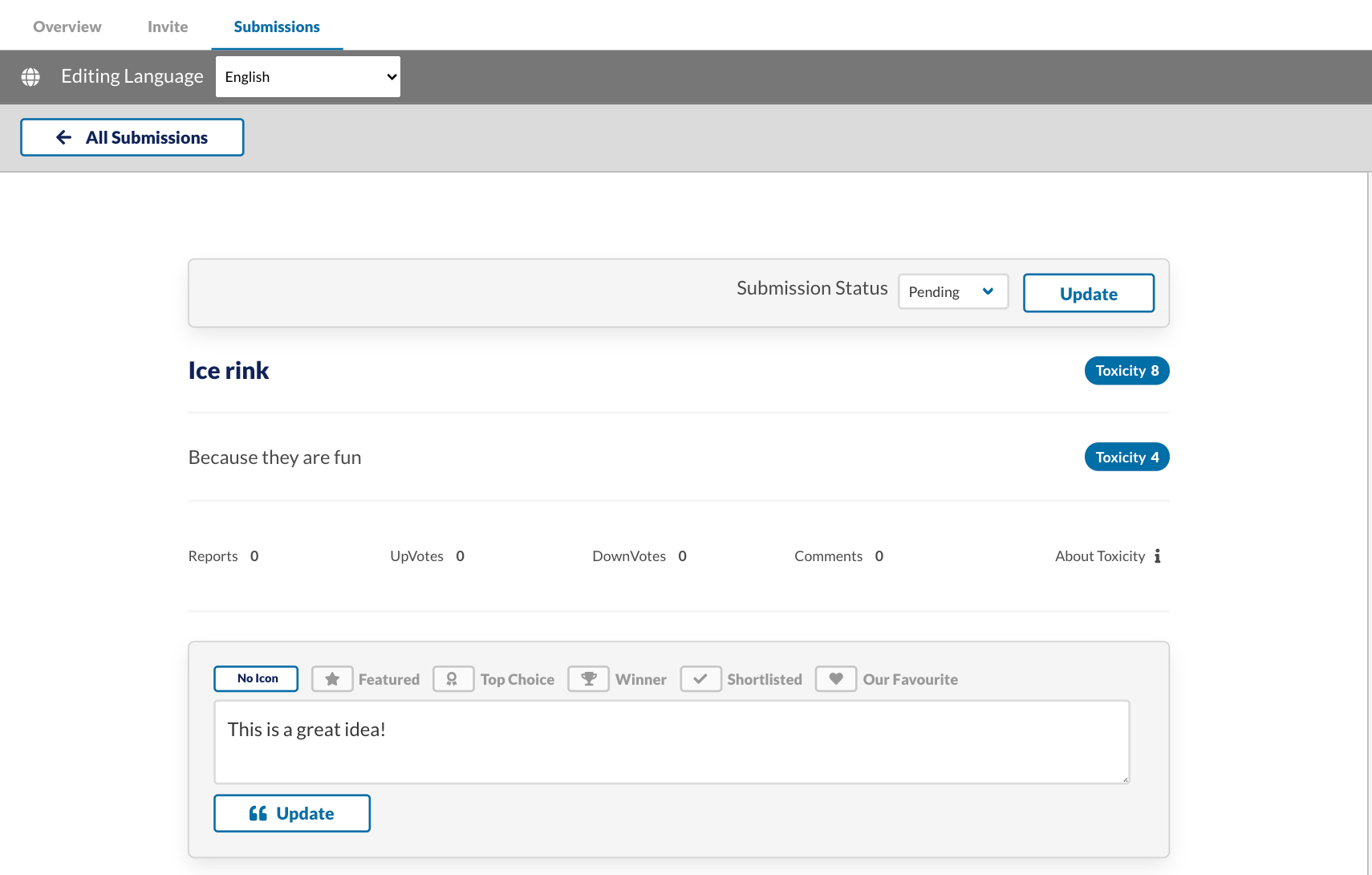
-
Your response has now been added and will be publicly visible
on the idea card.
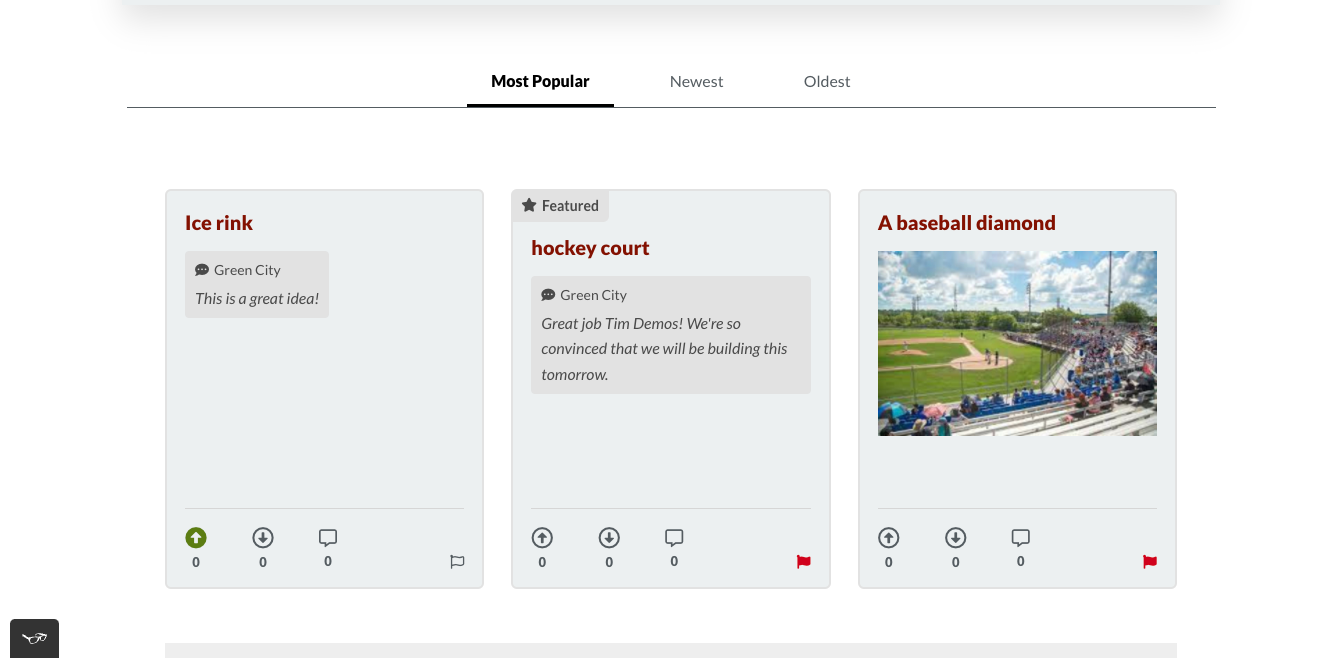
Comments
0 comments
Article is closed for comments.