- Only users with ‘Owner’ or ‘Builder’ status can remove an idea on a public board.
-
Ensure you are logged in to Zencity Engage.
-
Navigate to your project page, then go to your 'Public Boards'
tab and select the public board that you want to view.
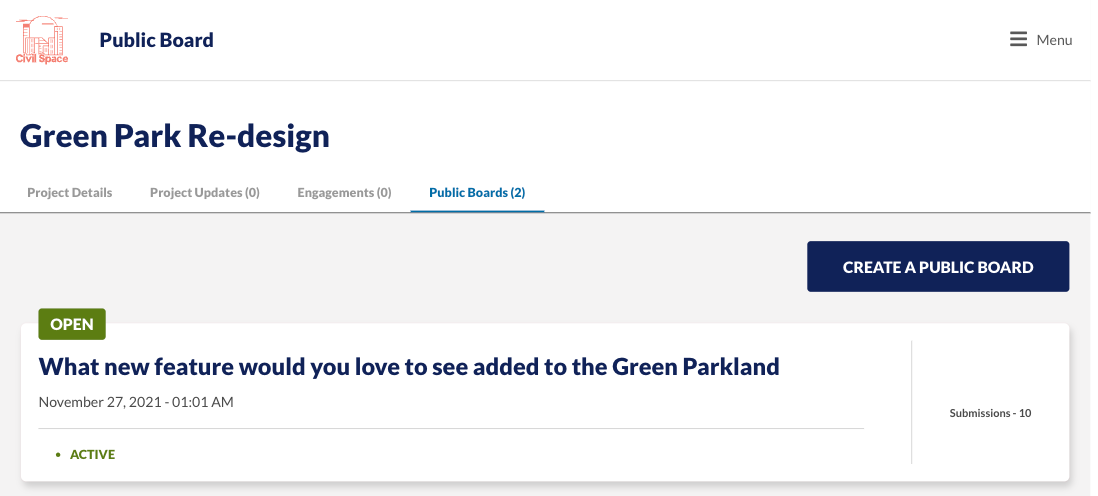
-
Navigate to the submissions tab.
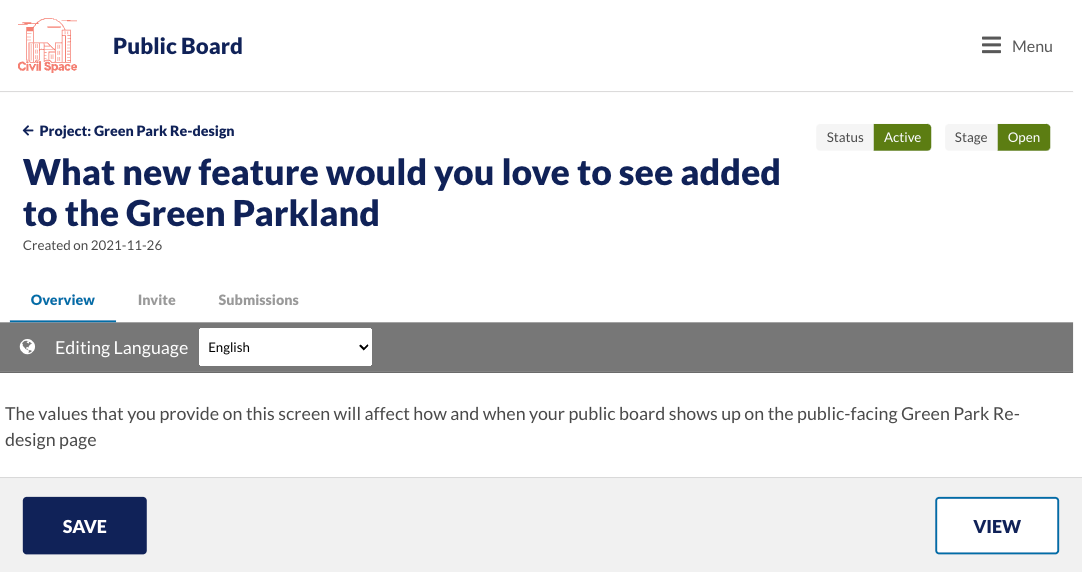
-
You will now see a list of all ideas on a public board. Ideas
that are pending will have a pending status, ideas that have
been approved will have an approved status and ideas that have
been rejected will have a rejected status. To remove an idea
from a public board you need to change the status to
'Rejected'.
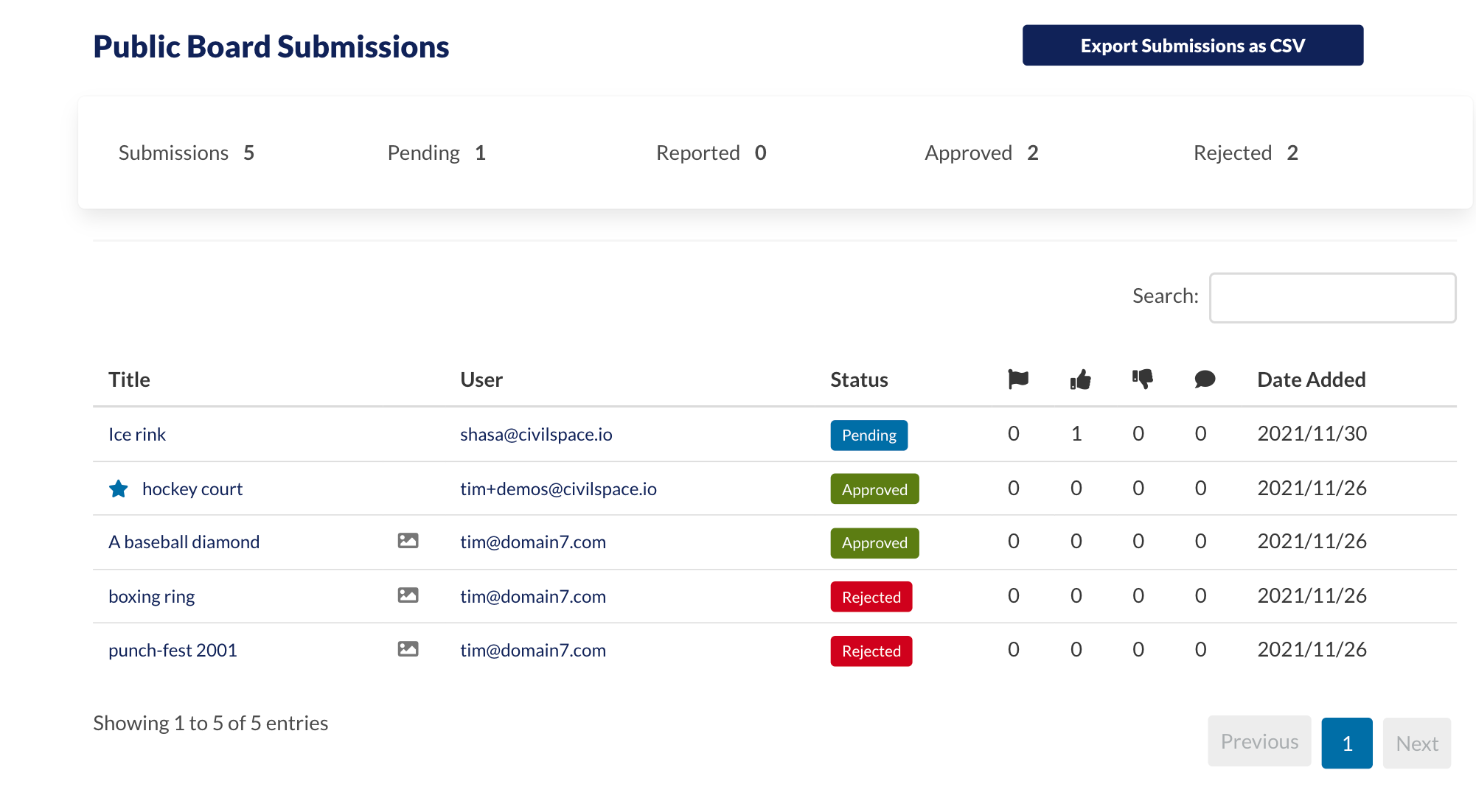
-
To change the status of an idea click on the idea title. At the
top of the page you will see a banner with the submission status
and the toxicity score associated with that idea.
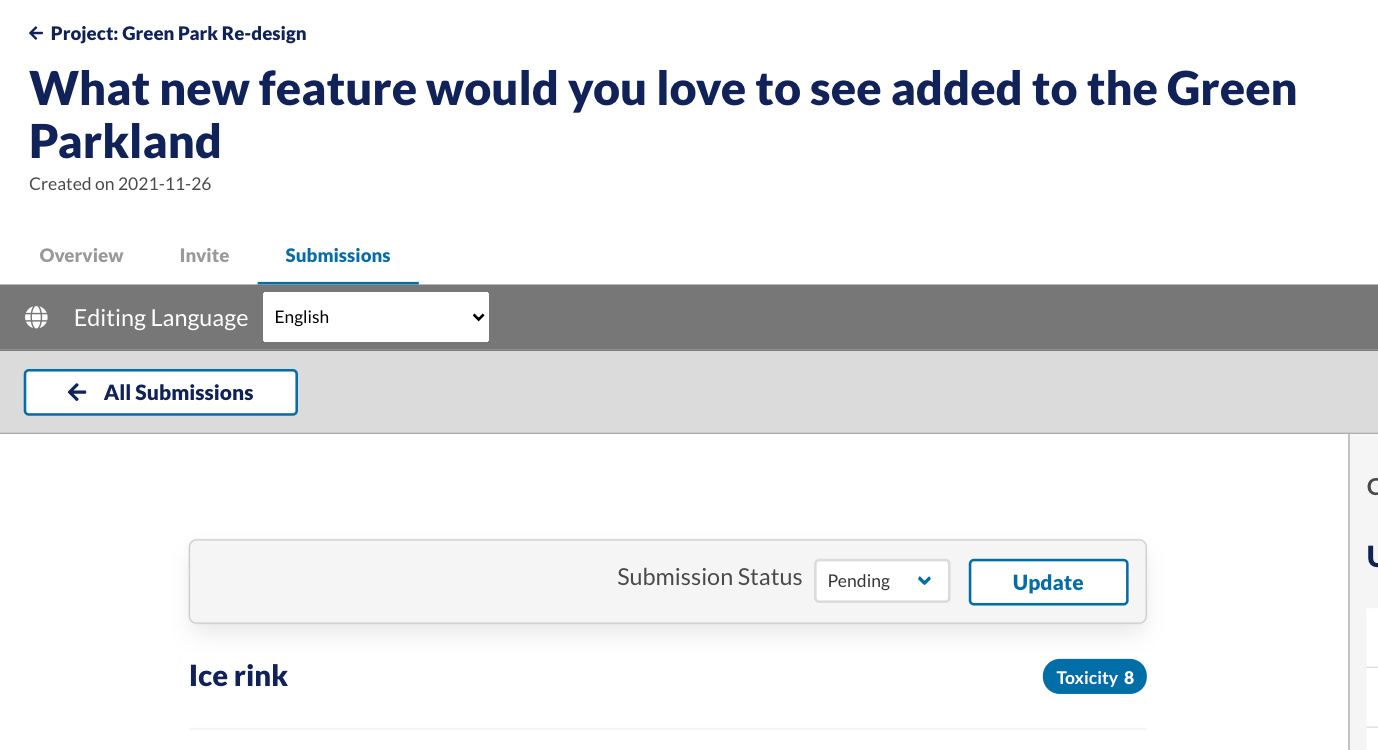
-
You can now change the status by clicking on the drop down menu
and selecting the 'Rejected' heading. Once you have chosen the
status, click the update button. The idea status will now be
updated. The return to the submissions list, click on the 'All
Submissions' button.
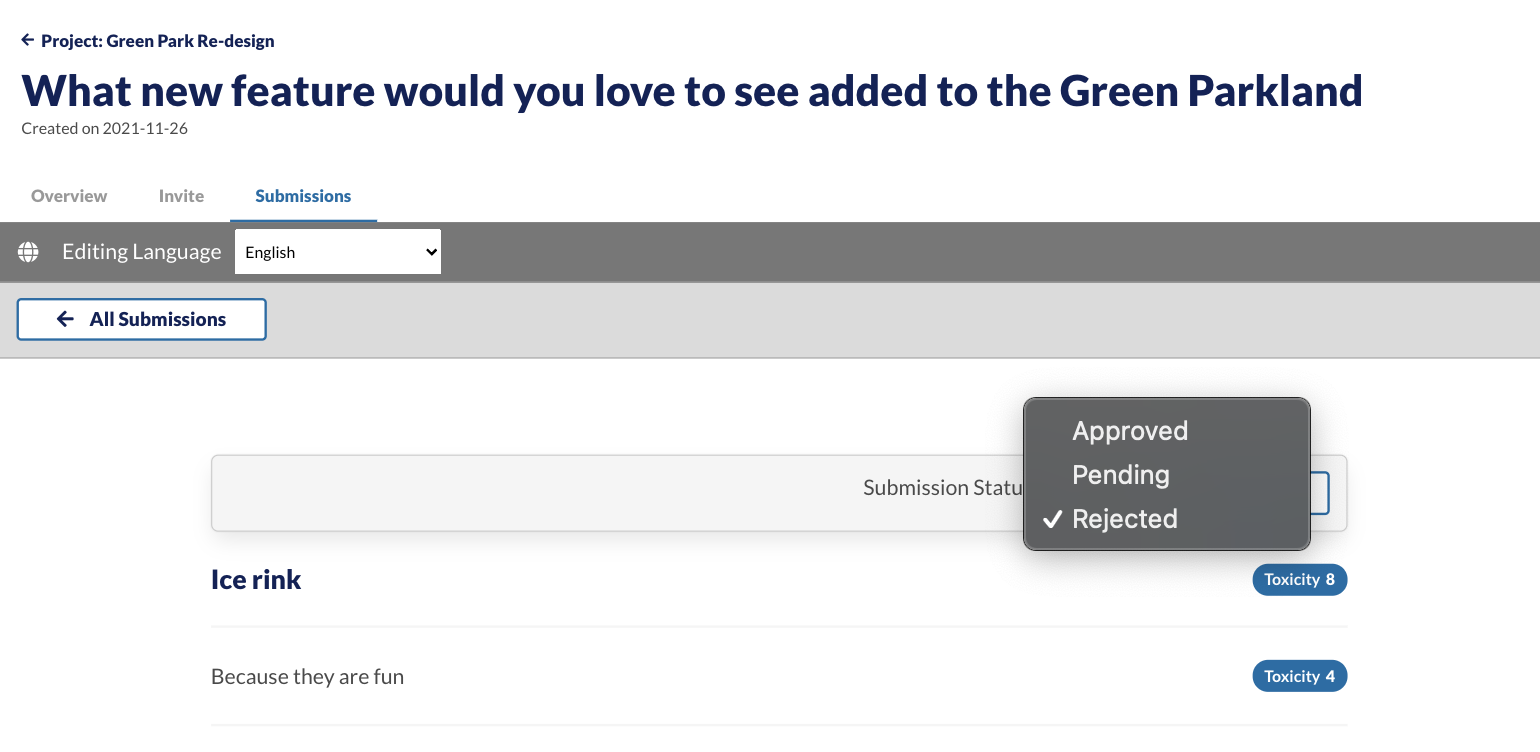
Comments
0 comments
Article is closed for comments.