- Only users with ‘Owner’ status are able to set the image appropriate threshold for public boards.
- Ensure you are logged in to Zencity Engage.
- Navigate to your 'Brand' heading and click on it.
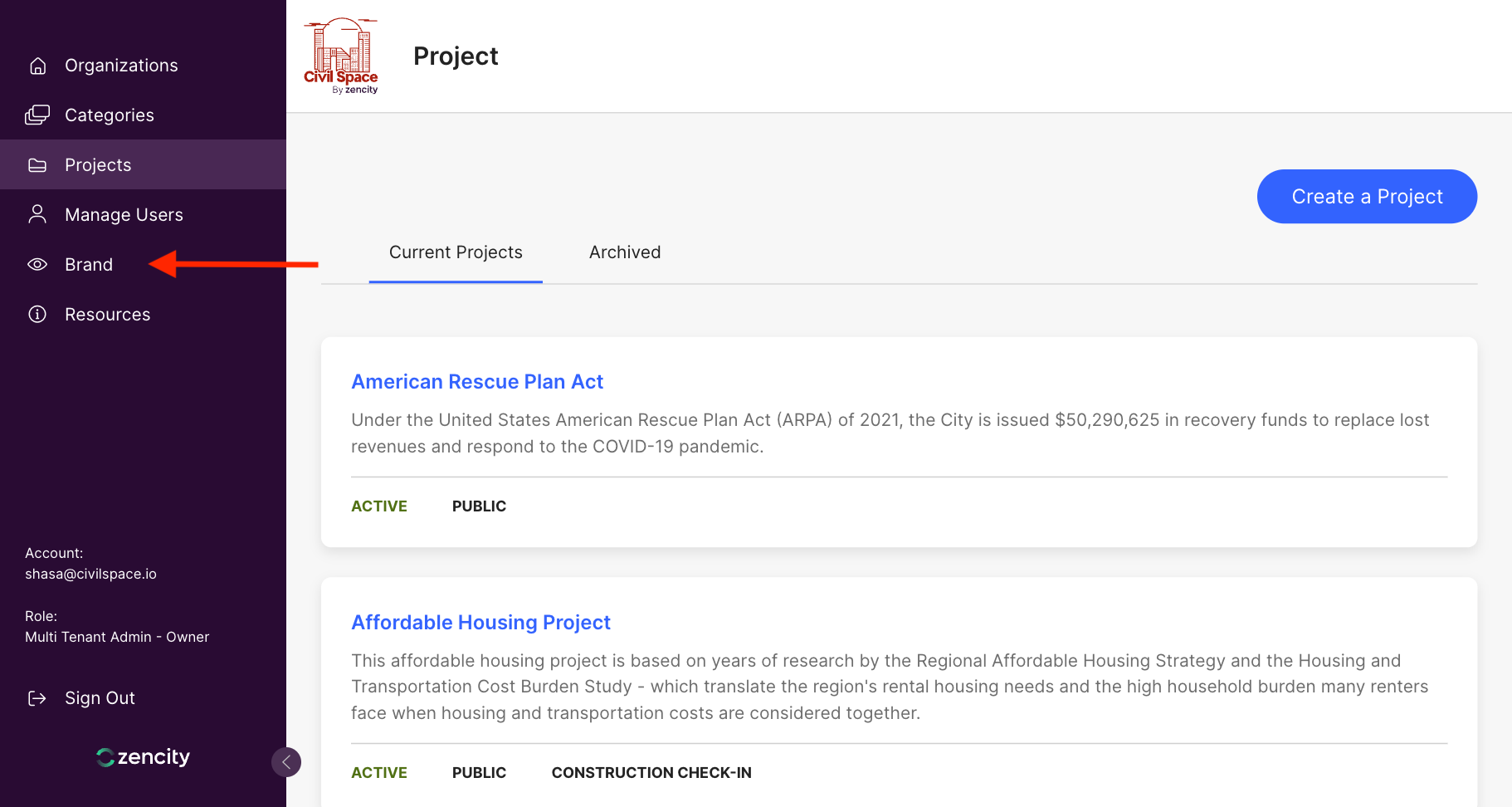
- Navigate to the 'Moderation' tab. Under the 'Image Moderation' heading you will see some helper text which gives an overview of how images are moderated.
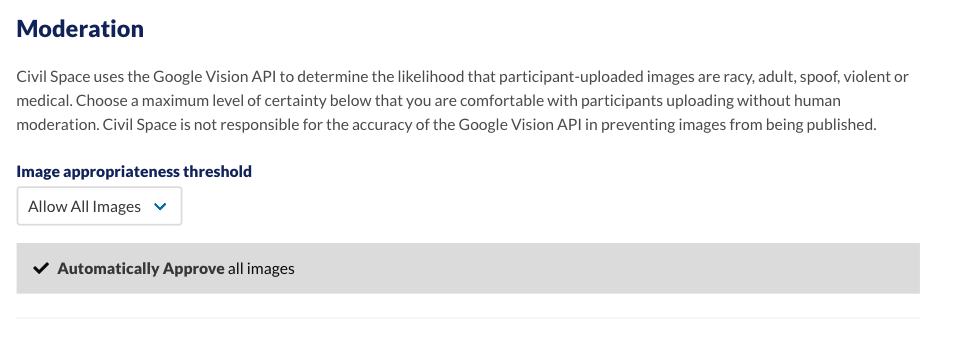
- To change the appropriate threshold click on the drop down menu and choose the option that best suits your needs.
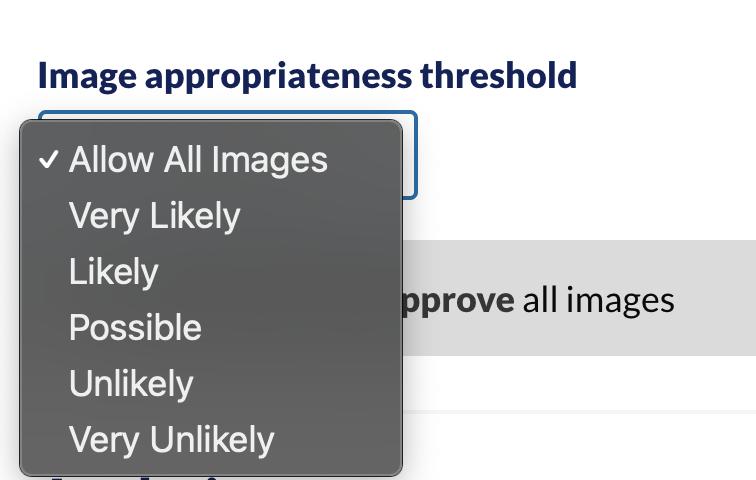
-
The helper text in the grey box will change depending on which option you choose and provides an overview of which types of images will be automatically approved.
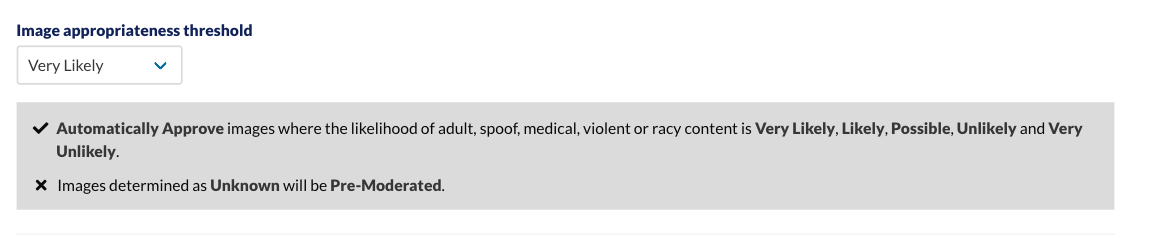
Comments
0 comments
Article is closed for comments.