- Only users with ‘Owner’ status are able to edit branding settings
- Ensure you are logged in to Zencity Engage.
- Navigate to your 'Brand' heading and click on it.
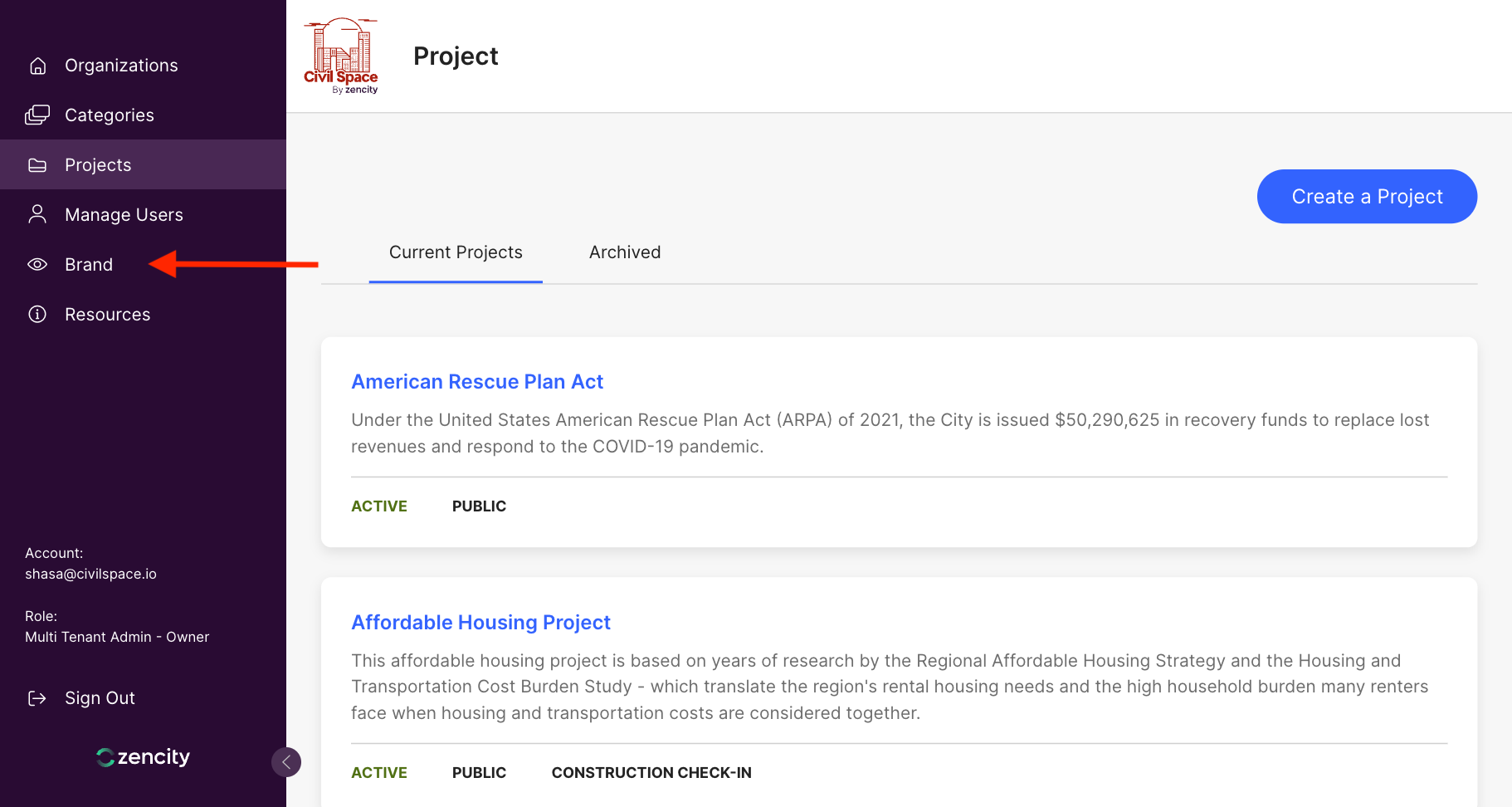
- You can now view your setting for each brand element by clicking on the tabs listed at the top of the page.
Comments
0 comments
Article is closed for comments.