Digital fingerprinting is an option that administrators can turn on when setting up a consultative engagement for community members to participate in.
If enabled, citizens will be informed of the collection and asked for their consent, giving them the option to have the fingerprint collected. If they do not opt-in, the finger print is not calculated or collected.
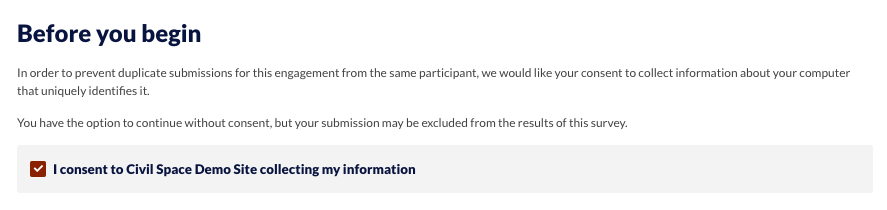
The data that makes up the fingerprint is created by mashing together a collection of technical pieces of information about the participant's computer and browser into a string of numbers and letters. Here is an example fingerprint: 07e101b3478e64ae547d82ff03e4ebf2. The individual pieces of information about the individual's computer are not stored, nor can they be decrypted. It is only the hash that is transmitted and stored in the Zencity Engage database.
Capturing information in this way helps Zencity Engage to reliably offer a de-duplication method for administrators to apply in the results analysis section. If an admin wants to see how their result set is impacted if each computer (as identified by the fingerprint hash) is only allowed a single submission (say, to reduce the ability to 'stuff the ballot box', they can turn on or off the option to reduce duplicates by digital fingerprint. It is important to know that this filtering option is not available if fingerprint collection was not enabled while participants were able to complete the engagement.
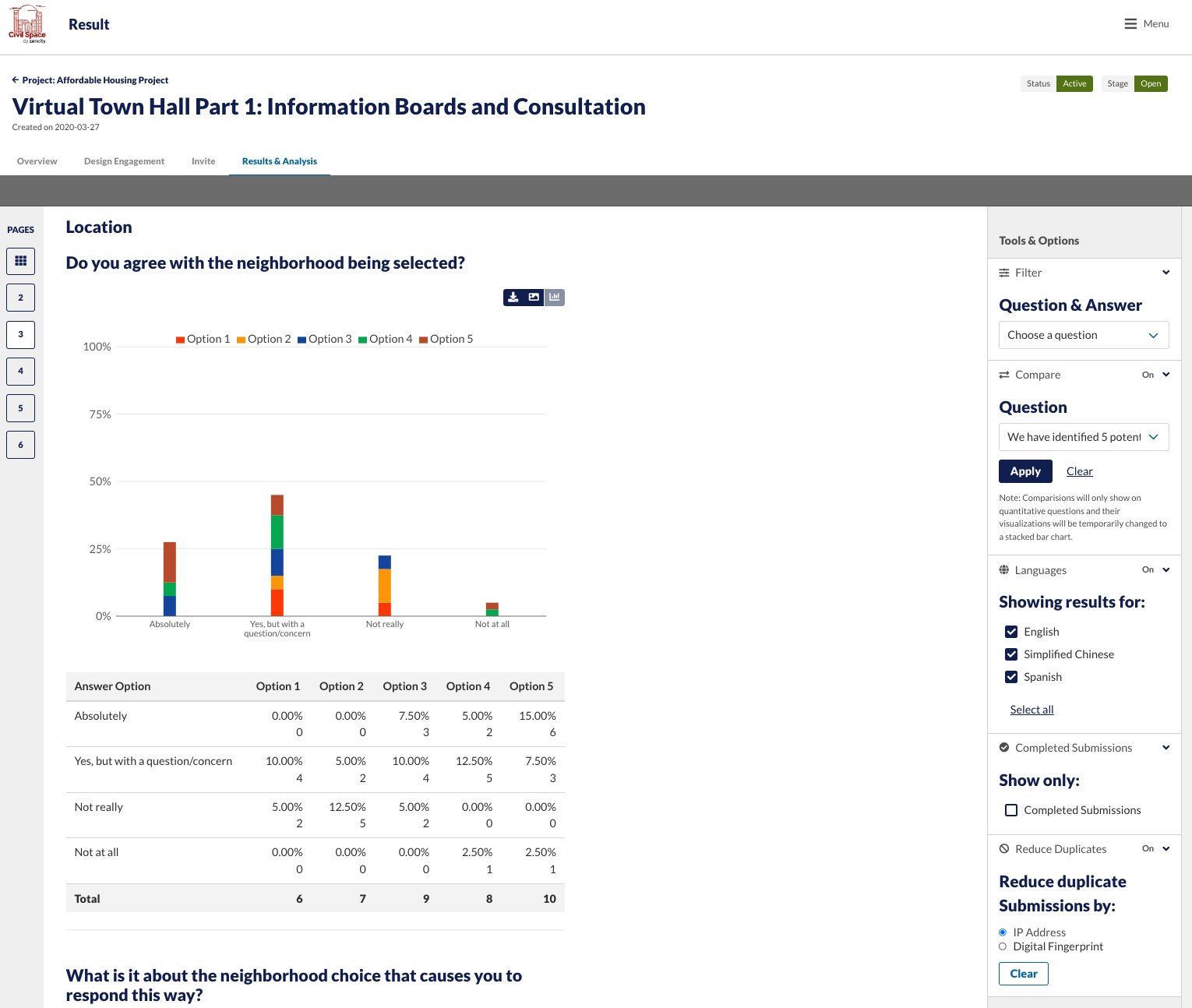
Comments
0 comments
Article is closed for comments.