You do not have to create an account to participate in surveys on Zencity Engage. However if you would like to submit an idea on an idea board or join in on a conversation thread and add your comments, you are required to create an account.
-
To create an account, navigate to the page that has an idea
board on it and click on the 'Participate Now' button
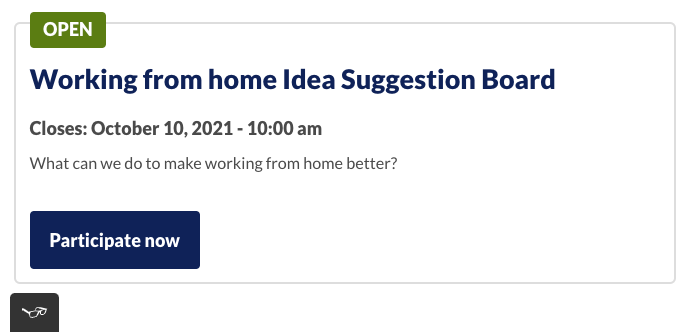
-
In the top right hand corner, click on the ‘Sign In’
button
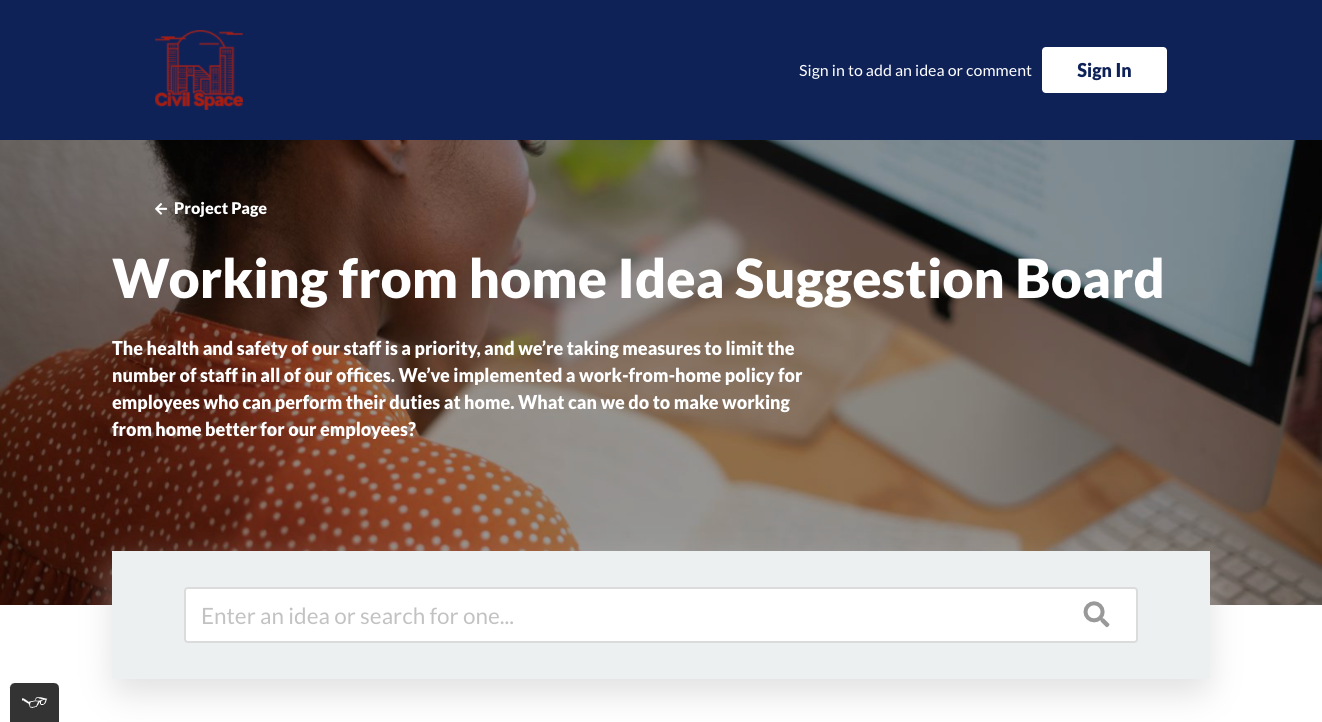
-
If you already have an account, enter the email address and
password that you used to set up your account and click on the
‘Login’ button. You can now add ideas or comments to an idea
board
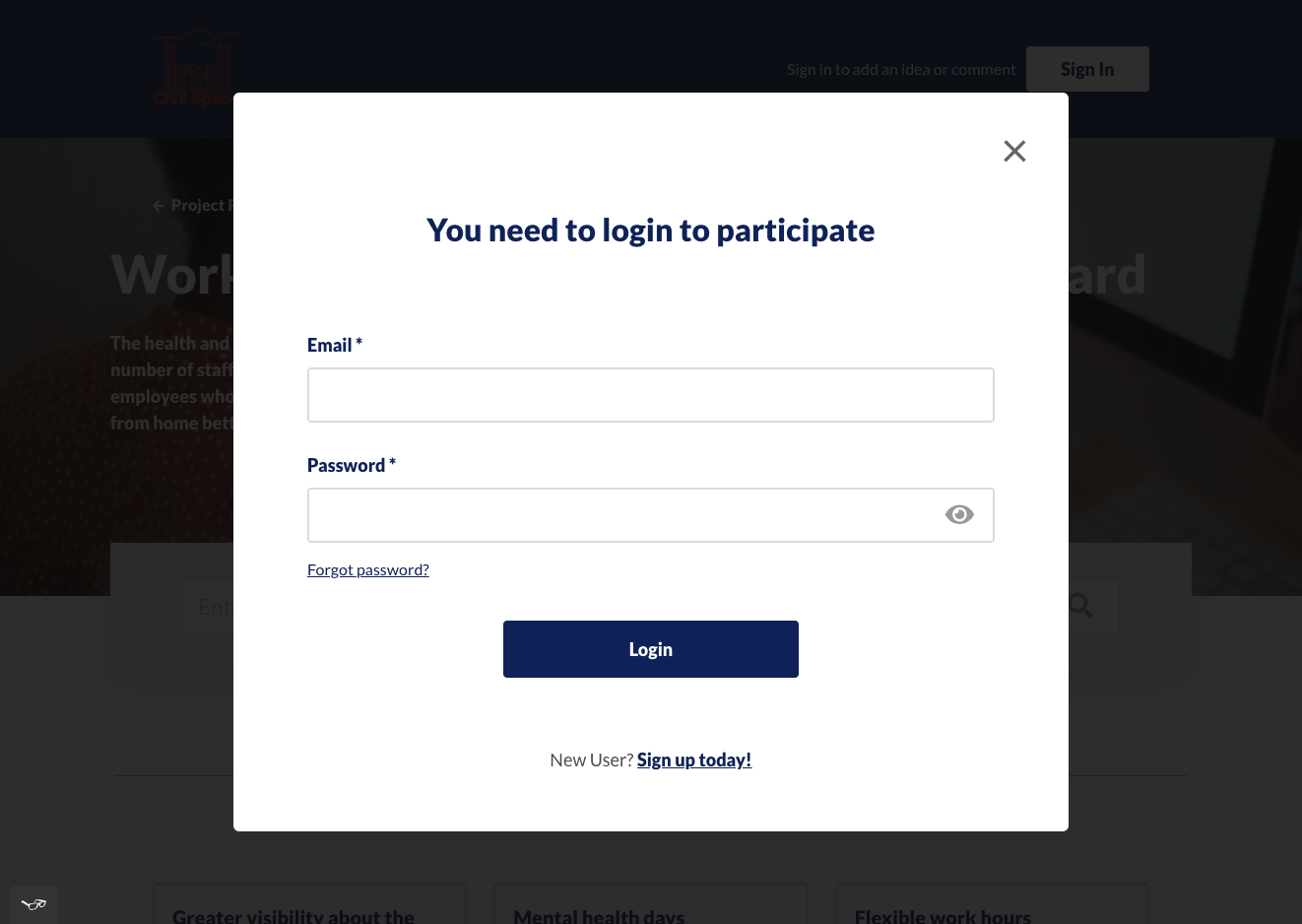
-
If you need to create an account, click on the ‘Sign Up Today’
link at the bottom of the login screen
-
Enter your preferred email address, username and password in
the text fields, check the consent checkbox and click on the
‘Create User’ button. You can now add ideas or comments to an
idea board
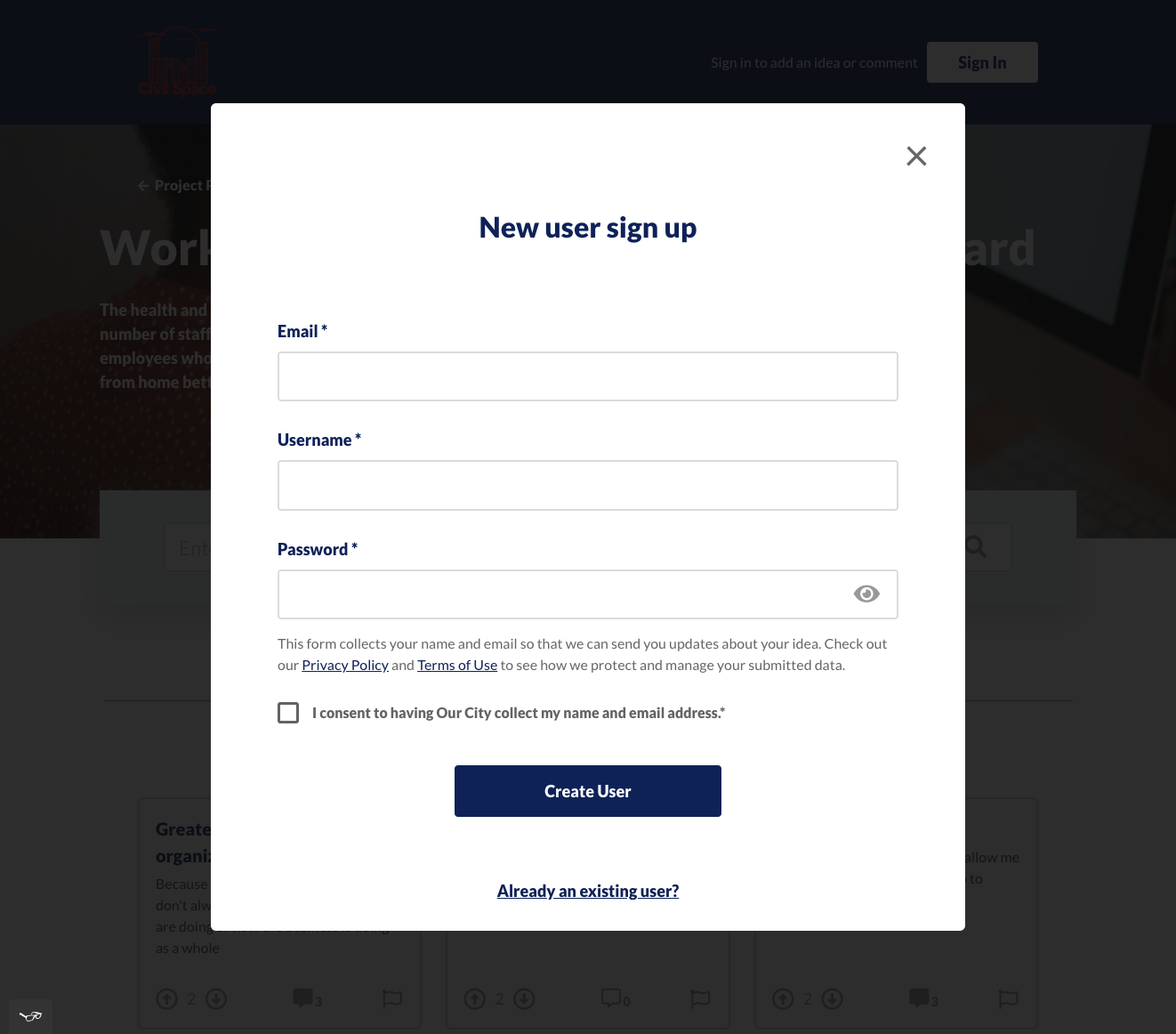
Comments
0 comments
Article is closed for comments.