- Only users with ‘Owner’ or ‘Builder’ status are able to edit privacy settings.
- Ensure you are logged in to Zencity Engage.
- Navigate to your project page and select the project that you want to make an engagement live on, click on the ‘Engagement’ tab and then select the engagement that you want to make live.
- Navigate to the ‘Prepare for Launch’ tab and scroll to the bottom of the page until you see the heading ‘Status’.
- Under the ‘Status’ heading there is a dropdown box with different options. Select the ‘Active’ option.
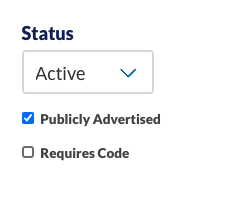
Note: The Start date will need to have passed for it to be 'Open', if the start date is in the future it will appear as 'Upcoming' and then automatically become 'Open'. When the final deadline has passed it will automatically appear as closed.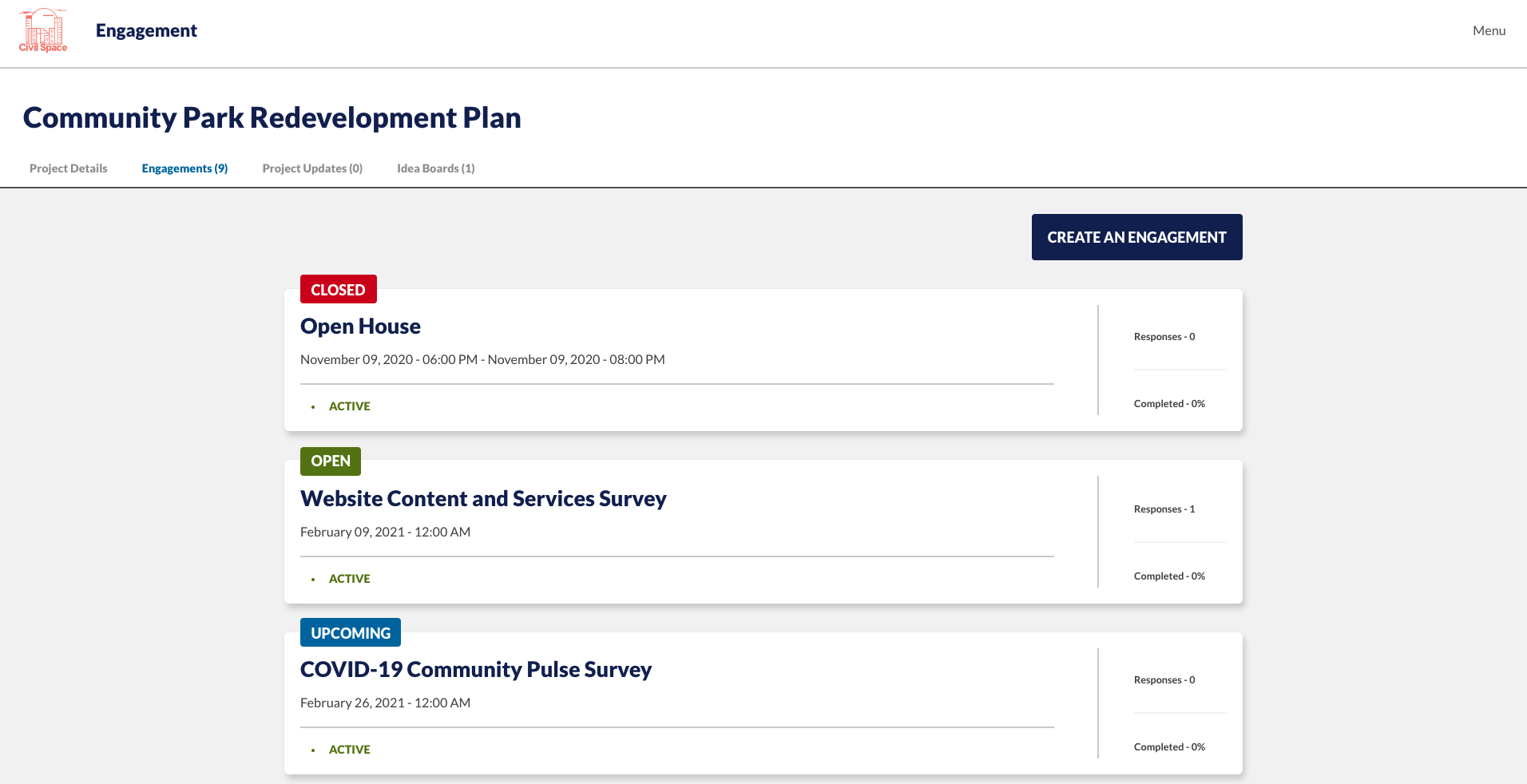
- If you want your engagement to be visible to the public, select the ‘Publicly Advertised’ checkbox located beneath the heading.
- Click the ‘Save’ button located at the bottom of the page. Your engagement will now be live and people can participate in your engagement.
Comments
0 comments
Article is closed for comments.