- Only users with ‘Owner’ or ‘Builder’ or ‘Contributor’ status are able to delete a page in an engagement.
- All fields marked with an * on this page are mandatory.
- Note: The engagement must NOT have an 'Active' status if you want to edit/delete it. Navigate to the 'Prepare for Launch' tab and change the status if needed. We recommend editing/deleting questions or content before the engagement is live so it does not influence your results.
- Ensure you are logged in to Zencity Engage.
- Navigate to your project page and select the project that you want to edit an engagement on, click on the ‘Engagement’ tab and then select the engagement that you want to edit.
- Navigate to the ‘Build’ tab and on the left hand side click on the page button that you would like to work on.
- Navigate to the ‘Page Settings’ icon on your feedback pages (not your intro or exit pages) which is located in the top right hand corner.
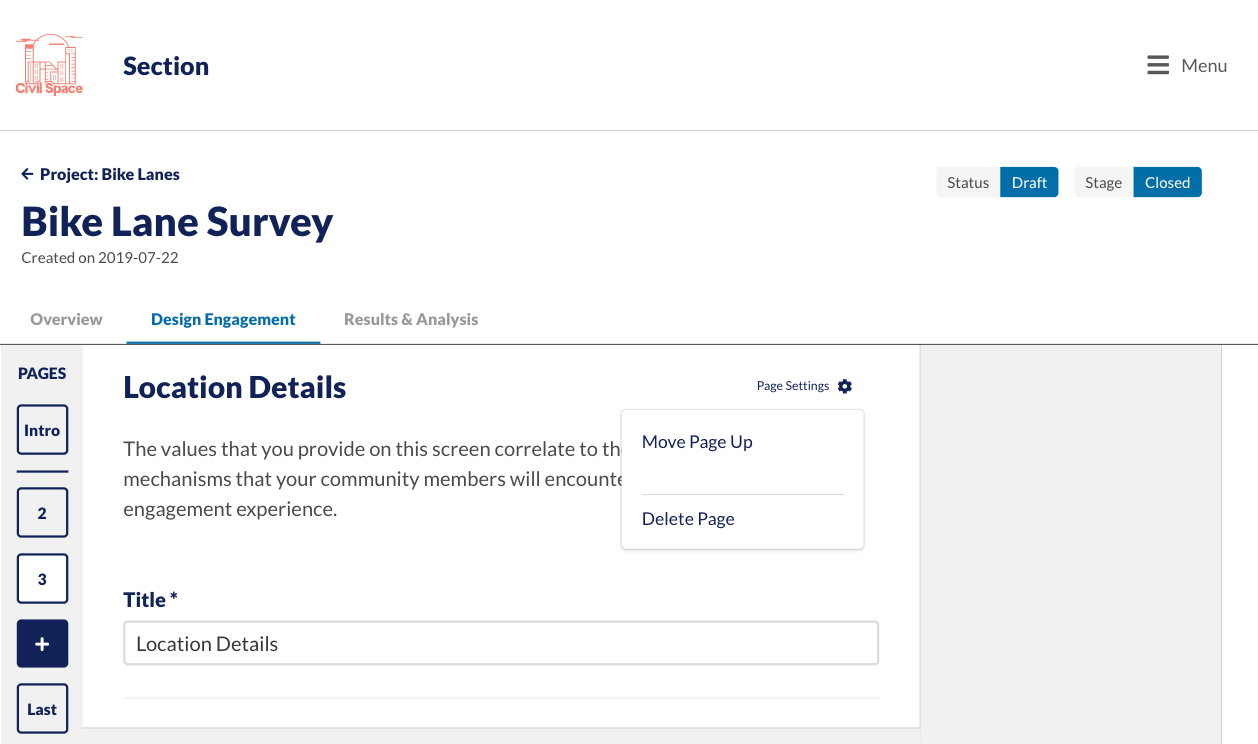
- Click on the icon and it will give you the option to delete the page.
- A message will appear on your screen asking you to confirm that you want to delete your page, select ‘Ok’ if you would like to continue or ‘Cancel’ if you changed your mind.
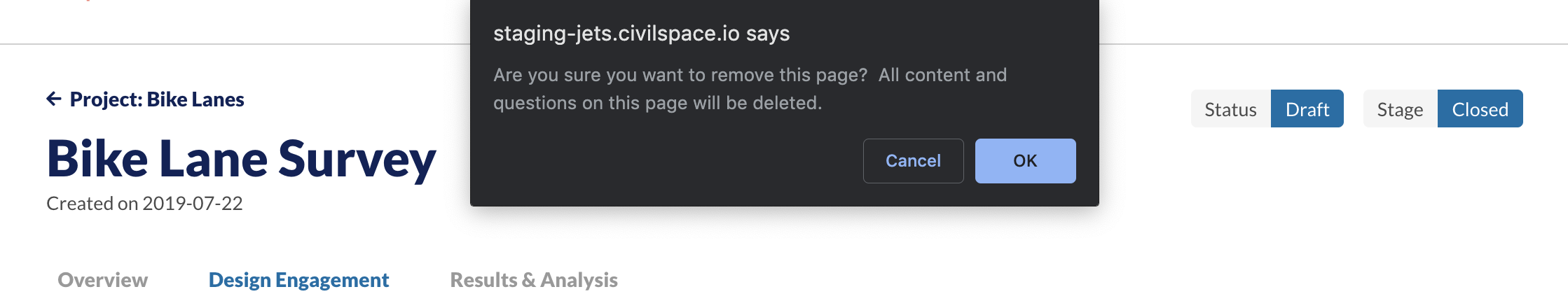
- Warning, if you delete a page in an engagement, it is gone for good and so is any response data.
Comments
0 comments
Article is closed for comments.