- Ensure you are logged in to Zencity Engage.
- Navigate to your project page and select the relevant project, click on the ‘Engagement’ tab and then select the engagement that you want to invite participants to.
- In order to invite participants to an engagement, the status of your engagement needs to be set to ‘Active’. You can set your status on the ‘Prepare for Launch’ page. Remember to click the ‘Save’ button located at the bottom of the page once you have set your engagement to ‘Active’.
- Navigate to the ‘Invite’ tab. You will arrive on the ‘Send by email’ screen.
- Under the ‘Compose Email Invitation’ heading you will see the ‘To’ field, enter the email addresses of the participants that you want to invite.
- To include opt-in subscribers, click the ‘Include Subscribers’ checkbox under the ‘To’ field.
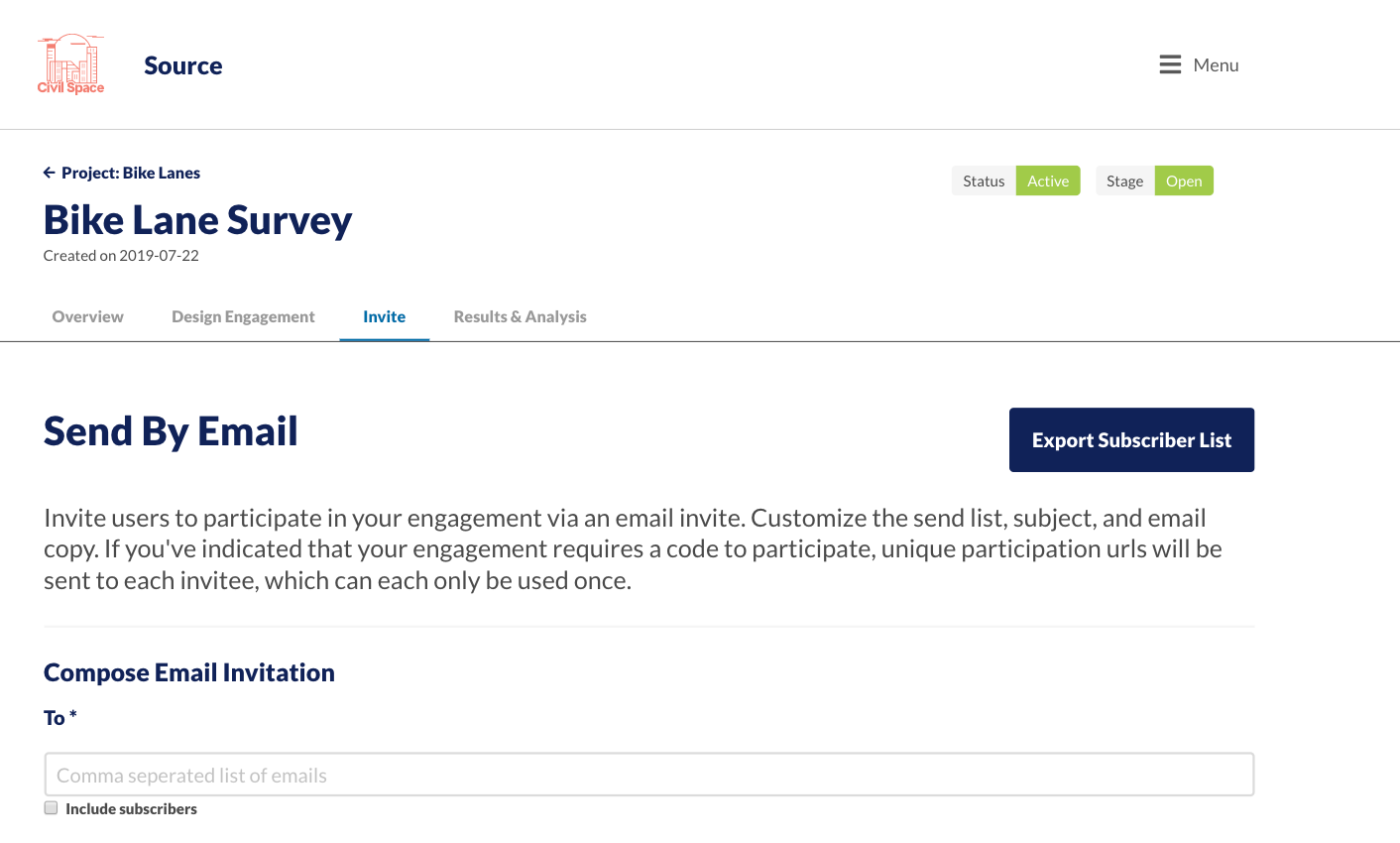
- Once you have entered all of the participants email addresses, scroll to the bottom of the page and click on the ‘Send Email’ button.
Including opt-in subscribers to an email invite to participate in an engagement
Was this article helpful?
/
Comments
0 comments
Article is closed for comments.