- Only users with ‘Owner’ or ‘Builder’ or ‘Contributor’ status are able create an external display widget for a discussion topic. Please note that you your discussion topic needs to be set to active to create a widget.
-
Ensure you are logged in to Zencity Engage.
-
Navigate to your project page, then go to your 'Discussion
Topic tab and select the discussion topic that you want to
edit.
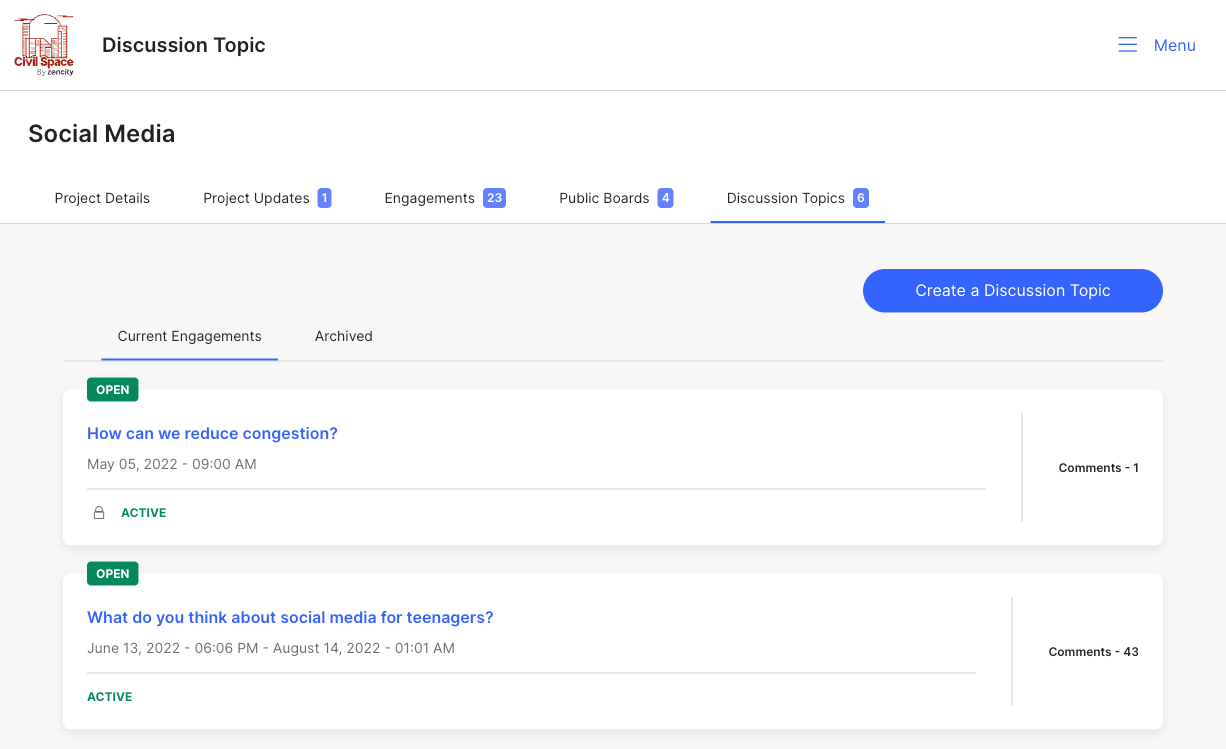
-
Scroll down to the bottom of the page until you see the
'External Display Widget' heading.
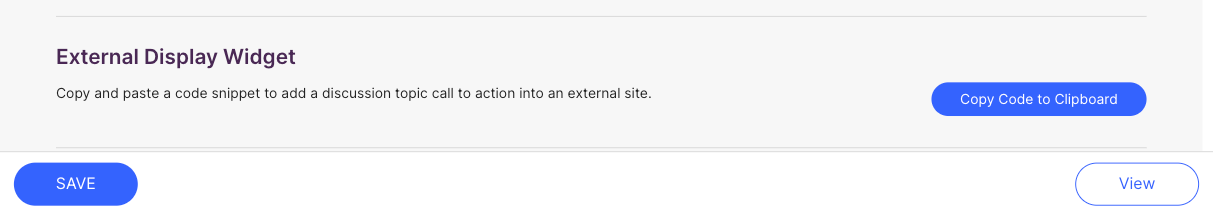
- Click on the 'Copy to Clipboard' button. Your code will automatically copy and you can now drop this into your external website.
Comments
0 comments
Article is closed for comments.