- You are only able to edit the pages of an engagement when the engagement is set to draft mode. To do this, follow these steps:
- Ensure you are logged in to Zencity Engage.
- Navigate to your project page and select the project that you want to edit an engagement on, click on the ‘Engagement’ tab and then select the engagement that you want to edit.
- To edit a page inside of an engagement, navigate to the ‘Prepare for Launch’ tab and ensure that your engagement status is set to ‘Draft’ and unselect the ‘Publicly Visible’ checkbox.
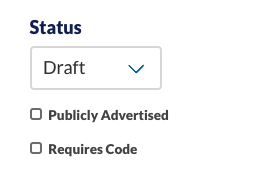
- Navigate to the ‘Build’ tab and select the page that you want to edit. You can now add or edit content.
Comments
0 comments
Article is closed for comments.