-
Ensure you are logged in to Zencity Engage.
-
Navigate to your project page, then go to your 'Discussion
Topic' tab and select the discussion topic that you want to
edit.
-
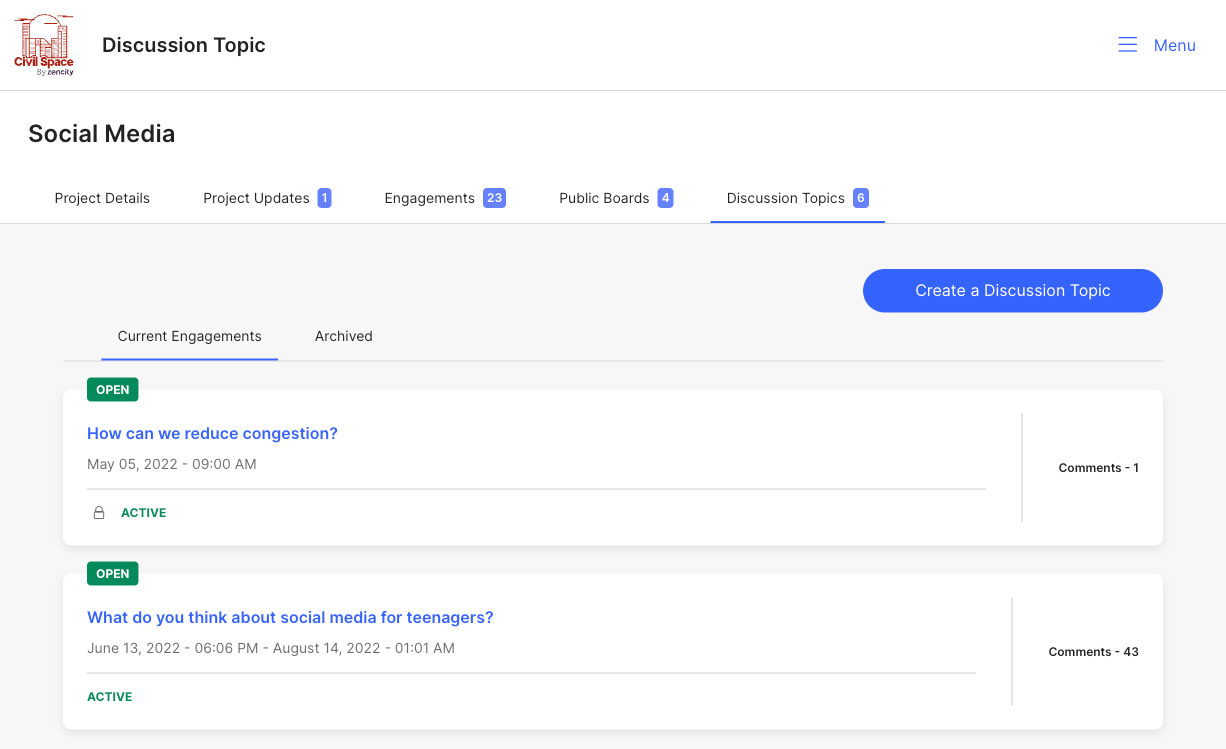
-
Navigate to the 'Comments' tab.
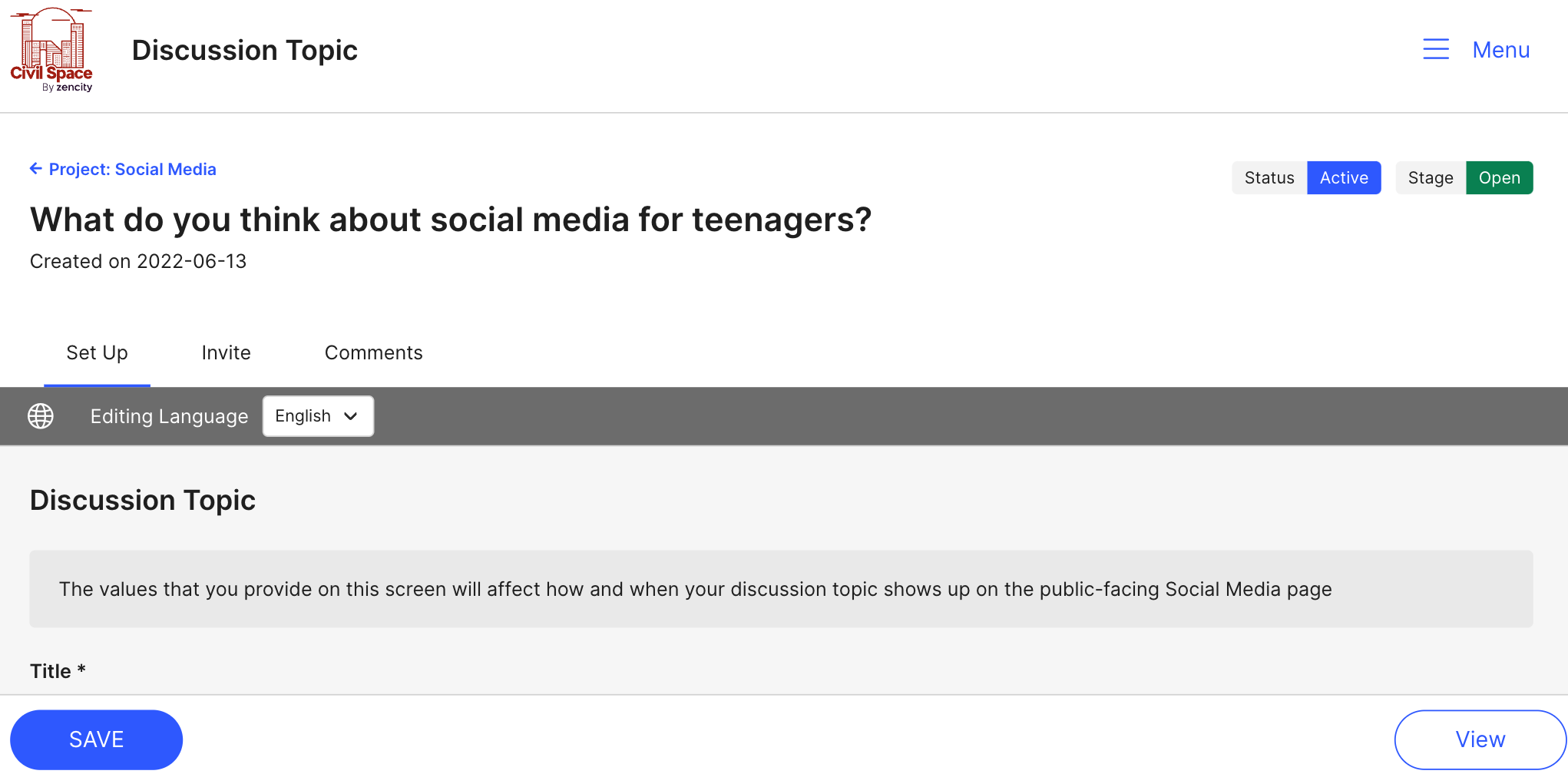
-
Locate the community member's comment and click on their
username. You should now see a side menu with the community
member's details including their contribution over time. To view
contributions to other threads, click on the 'Other Threads'
heading in the side menu.
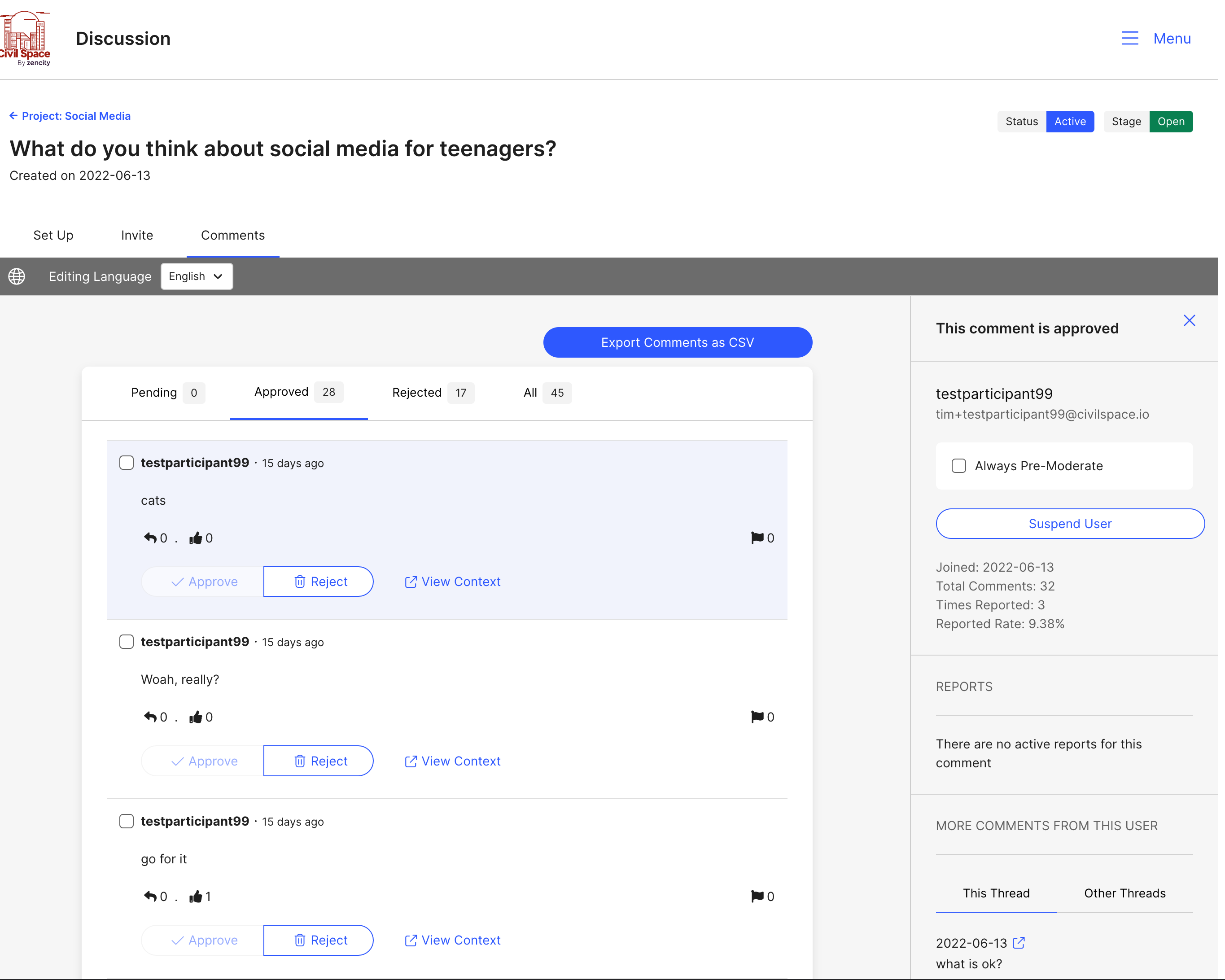
Comments
0 comments
Article is closed for comments.