- Only users with ‘Owner’ or ‘Builder’ or ‘Contributor’ status are able to re-order questions and content on an engagement page.
- All fields marked with an * on this page are mandatory.
- Ensure you are logged in to Zencity Engage.
- Navigate to your project page and select the project that you want to edit an engagement on, click on the ‘Engagement’ tab and then select the engagement that you want to edit.
- Navigate to the ‘Build’ tab and locate the page that the question is on that you want to reorder.
- To move a question, click on the ‘Question Settings’ icon located on the right hand side of you screen next to the question heading, then click on 'Move Question' heading.
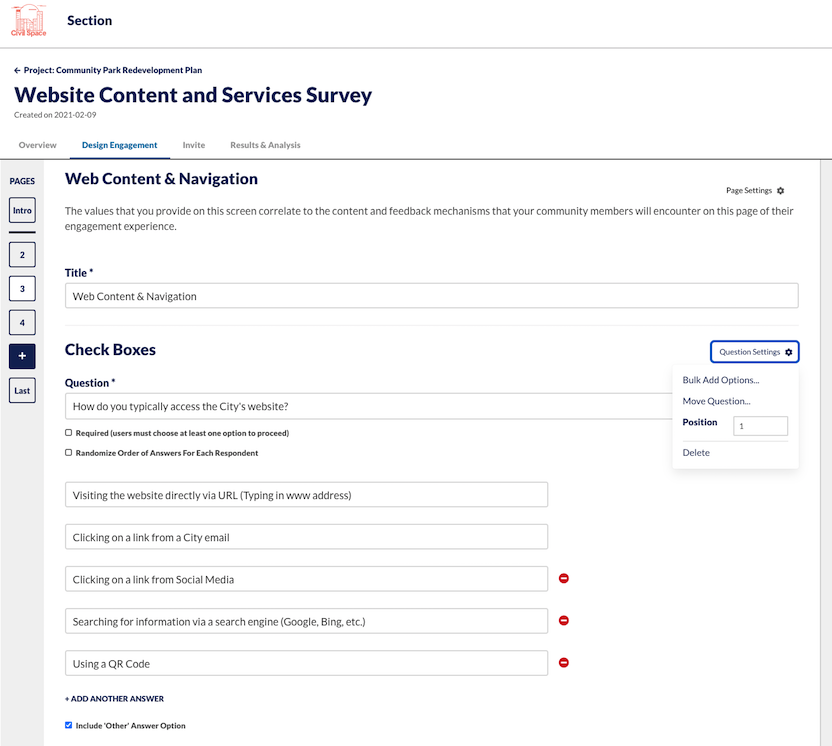
- On the screen that appears, select the page and position that you would like to move your question to, then click on the 'Move Question' button at the bottom of your screen. If you are moving your question to a page that does not have any other content on it, you will not be asked to specify the position.
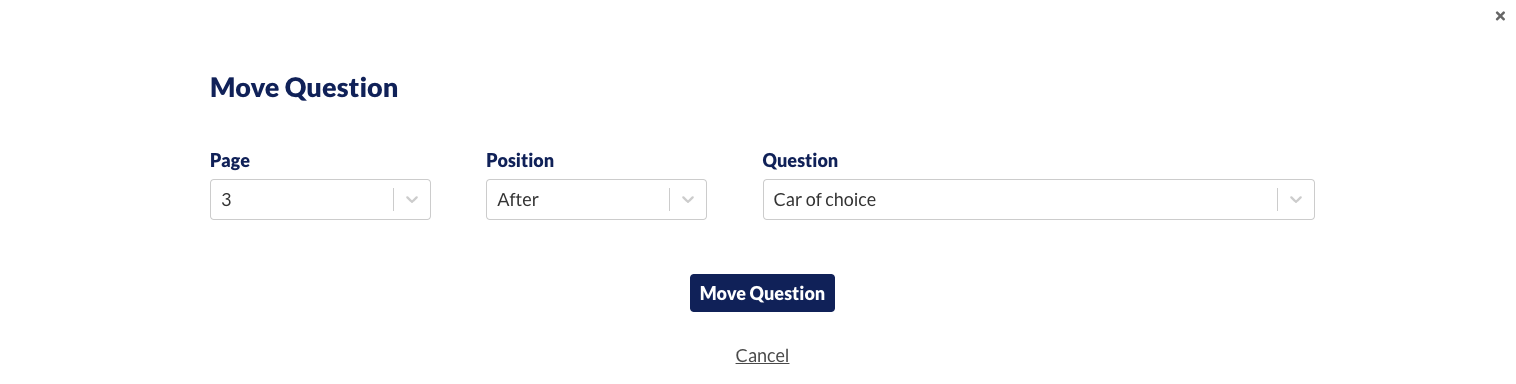
- To move content, click on the ‘Content Settings’ icon located on the right hand side of you screen next to the question heading, then click on 'Move Content' heading.
-
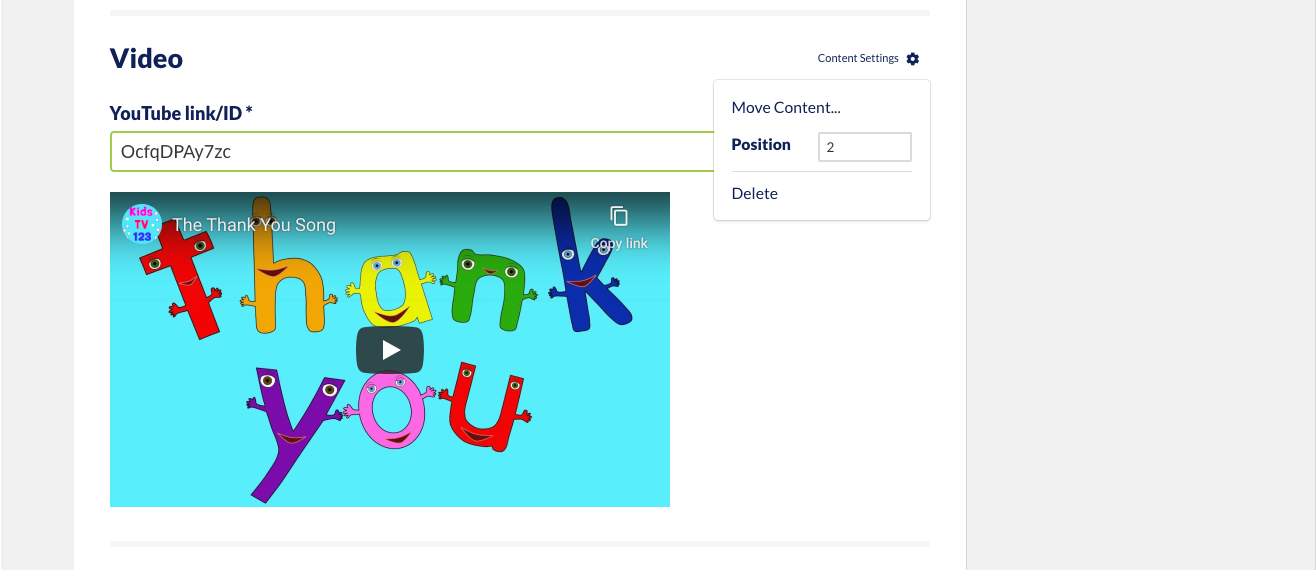 On the screen that appears, select the page and position that you would like to move your content to, then click on the 'Move Content' button at the bottom of your screen. If you are moving your content to a page that does not have any other content on it, you will not be asked to specify the position.
On the screen that appears, select the page and position that you would like to move your content to, then click on the 'Move Content' button at the bottom of your screen. If you are moving your content to a page that does not have any other content on it, you will not be asked to specify the position.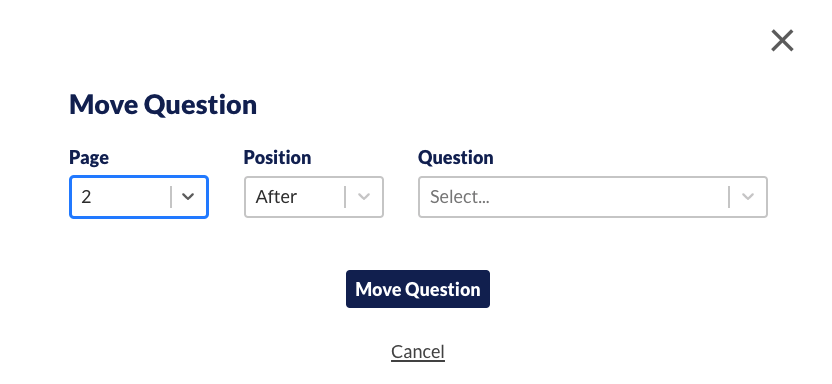
Comments
0 comments
Article is closed for comments.